Basic – Access – IP Network – Services – Security – Automation
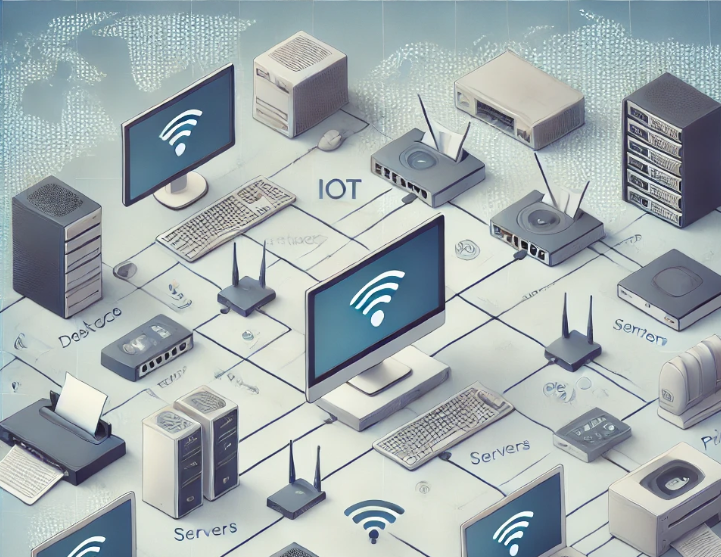
A basic network is a group of interconnected devices, such as computers, servers, printers and IoT devices those are connected together to share resources and communicate with each other. The devices in a network can be connected using wired or wireless connections, and they can be located in the same building or in different locations around the world. The most common type of basic network is a local area network (LAN), which connects devices in a single location, such as a home or office. Other types of networks include wide area networks (WANs), which connect devices over a larger geographic area, and the internet, which is the largest network of all and connects devices around the world.
There are the network foundational concepts to understand, implement and manage the networks. The foundational concepts and principles that underpin the design, operation, and management of computer networks. These fundamentals include the protocols, technologies, architectures, and components that enable the transmission and exchange of data between devices within a network. Understanding network fundamentals is crucial for network administrators, engineers, and IT professionals who are responsible for building, maintaining, and securing computer networks.
Let we walk further with exploring the detail of every topic that covers the fundamentals of network.
Networking concepts
In basic network it’s defined how the devices are connected with each an other along with their functions and characteristics. All the devices connected in a network are nodes while connected from an end to other and in most cases now a days from one end to many. In the network LAN or WAN the devices are connected through the links to establish a communication. The links the physical or logical connections between nodes, usually achieved through cables or wireless connections. While using the physical or logical links the device communicate in a network using the some rules and standard to keep the communication without errors. The data transmission (the communication) in the network is process of sending and receiving data between nodes in a network followed by the Protocols. The protocols are the rules and standards governing how data is formatted, transmitted, and received across a network. The protocols can not be establish till there is no identification of the device or the area of the device to that the device belongs.
Let we explain it with a real world example:
Sender (Najeeb): Najeeb composes an email on his computer and clicks the “Send” button. His computer acts as the sender in this communication process.
Data Packaging: Najeeb’s computer breaks down the email message into smaller data packets. Each packet contains a portion of the email along with addressing information, such as Nina’s email address.
Transmission: The packets are sent over the network. Najeeb’s computer utilizes network protocols, such as the Internet Protocol (IP), to route the packets through network devices like routers and switches. These devices act as intermediaries, forwarding the packets toward the destination.
Network Infrastructure: The packets travel across the network infrastructure, which may include wired or wireless connections, routers, switches, and other networking equipment. These devices help ensure the packets reach their destination efficiently.
Receiver (Nina): Nina’s computer, acting as the recipient, receives the data packets. It checks the addressing information on each packet to determine that they are intended for her email address.
Data Reassembly: Nina’s computer collects the received packets and reassembles them in the correct order to reconstruct the original email message.
Presentation: Once the email message is reconstructed, Nina can view it on her computer screen. She can read the content, view any attachments, and process the information sent by Najeeb.
Throughout this communication process, various network protocols come into play. For example, the Transmission Control Protocol (TCP) ensures reliable delivery and correct packet order, while the Internet Protocol (IP) handles addressing and routing of the packets across the network.
Najeeb’s computer relies on various mechanisms to determine the location of Nina’s computer on the network, such like:
IP Address: Each computer connected to a network is assigned a unique identifier called an IP address. When Najeeb sends an email to Nina, he includes her IP address in the addressing information of the email packets. Najeeb’s computer uses this IP address to route the packets to the correct destination.
DNS (Domain Name System): Instead of using IP addresses directly, humans find it easier to remember domain names like “www.example.com.” The DNS translates domain names into corresponding IP addresses. When Najeeb addresses an email to Nina using her email address (e.g., nina@example.com), Najeeb’s computer queries a DNS server to obtain the IP address associated with the domain part of the email address (“example.com”). This IP address is then used to route the packets to Nina’s computer.
Network Routing: Routers are key devices in a network that handle the task of forwarding packets from the source to the destination. They maintain routing tables, which contain information about the network topology and the best path to reach different IP addresses. When Najeeb’s computer sends email packets, routers along the network path examine the IP address of the packets and use their routing tables to determine the next hop for forwarding. This process continues until the packets reach Nina’s computer based on the IP address.
The above mechanisms are part of the overall network infrastructure and are implemented at various levels, such as the local network (e.g., home network), Internet Service Provider (ISP) network, and the broader internet. Collectively, they allow Najeeb’s computer to identify the IP address of Nina’s computer and route the email packets to the correct destination.
To identify the devices in network an IP should be assigned to each device. The devices in a network have the unique identification number in the IP address as host portion and each IP address contains the area identification in it known as network portion.
(To read more about Network Addressing and Subnetting please follow the links.)
Network Addressing and Subnetting: IP addressing and subnetting are essential for efficient network management and addressing scheme. These concepts include:
CIDR: Classless Inter-Domain Routing is a method of IP addressing that allows flexible allocation of IP addresses.
Network Topologies: Network topology refers to the physical or logical arrangement of devices and connections in a network.
Bus Topology: All devices are connected to a common communication medium, forming a single linear network segment.
Star Topology: All devices are connected to a central device, such as a switch or hub.
Ring Topology: Devices are connected in a closed loop, with each device connecting to two other devices.
Mesh Topology: Each device is connected to every other device in the network, providing redundancy and multiple paths for data transmission.
Network Protocols and Services: Network protocols are rules and standards that govern how data is transmitted, received, and interpreted across a network.
TCP/IP: The Transmission Control Protocol/Internet Protocol is the foundational protocol suite used on the internet and most networks.
DNS: The Domain Name System is responsible for translating human-readable domain names (e.g., www.example.com) into IP addresses.
DHCP: The Dynamic Host Configuration Protocol enables automatic IP address assignment and network configuration for devices.
HTTP/HTTPS: The Hypertext Transfer Protocol is used for web browsing, while HTTPS adds encryption for secure communication.
FTP: The File Transfer Protocol is used for transferring files between computers on a network.
SMTP/POP/IMAP: Protocols used for sending and receiving email messages.

Routers: Devices that connect multiple networks together and direct traffic between them.
Switches: Devices that connect devices within a network, facilitating data transmission between them.
Firewalls: Security devices that monitor and control incoming and outgoing network traffic, protecting against unauthorized access and threats.
Wireless Access Points (WAPs): Devices that enable wireless connectivity and provide access to a wired network.
Network Interface Cards (NICs): Hardware components that enable devices to connect to a network, either through wired or wireless connections.

Network security is critical to protect data and resources from unauthorized access, attacks, and breaches. Key security concepts include:
Authentication: Verifying the identity of users and devices attempting to access a network.
Encryption: Converting data into an unreadable format to protect it from unauthorized access.
Firewalls: Network security devices that control incoming and outgoing network traffic, based on predetermined security rules.
Virtual Private Networks (VPNs): Securely extend a private network over a public network, enabling secure remote access and data transmission.
Intrusion Detection and Prevention Systems (IDS/IPS): Systems that monitor network traffic, detect suspicious activity, and prevent network attacks.
Logical view
The logical view of computer networks refers to how network components and connections are organized and perceived conceptually rather than physically. It focuses on the logical relationships and interactions between network devices, protocols, and services.
The logical view of computer networks provides an abstract representation of the network architecture and functionality. It focuses on the logical relationships and interactions, allowing for easier understanding, design, and management of complex networks.
We can do categories the logical view as following for further details;
The logical view of a network defines the arrangement and structure of devices and their connections. It includes the network topology, such as bus, star, ring, or mesh, which determines how devices are interconnected.
In the logical view, devices on a network are assigned unique addresses or names to facilitate identification and communication. IP addresses, domain names, and MAC addresses are examples of identifiers used in networking.
The logical view encompasses the protocols and rules that govern how devices communicate and exchange data. This includes the protocols used for addressing, routing, error handling, and data transmission, such as TCP/IP, Ethernet, HTTP, FTP, etc.
The logical view defines the services provided by the network, such as file sharing, printing, email, web browsing, and remote access. These services are enabled through protocols and configurations implemented at the logical layer.
Networks can be logically divided into subnets or VLANs (Virtual Local Area Networks) to enhance security, manage traffic, and improve network performance. Logical subnets group devices based on IP addresses, while VLANs group devices based on logical identifiers, regardless of their physical location.
The logical view involves the routing of data packets between different networks. Routers analyze IP addresses and make decisions on how to forward packets to their intended destinations based on logical routing tables.
Network security mechanisms, such as firewalls, virtual private networks (VPNs), and access control lists (ACLs), are part of the logical view. These measures are employed to protect data and control access to network resources based on logical rules and policies.
Physical view
The physical view of a computer network refers to the components and physical connections that make up the network infrastructure. It represents the actual hardware devices, cables, and physical layout of the network. It focuses on the tangible aspects of the network infrastructure. It considers the physical devices, cables, layout, and environmental factors that make up the network. This view is important for network planning, installation, maintenance, and troubleshooting, as it provides a clear understanding of the physical components and their interconnections.
Network Devices
The physical view includes the network devices that form the building blocks of the network infrastructure. These devices can include routers, switches, hubs, modems, access points, network interface cards (NICs), servers, printers, and other networking equipment.
For further demonstration a basic network layout is shown here to have an understanding how may the devices looks while connected in a network.
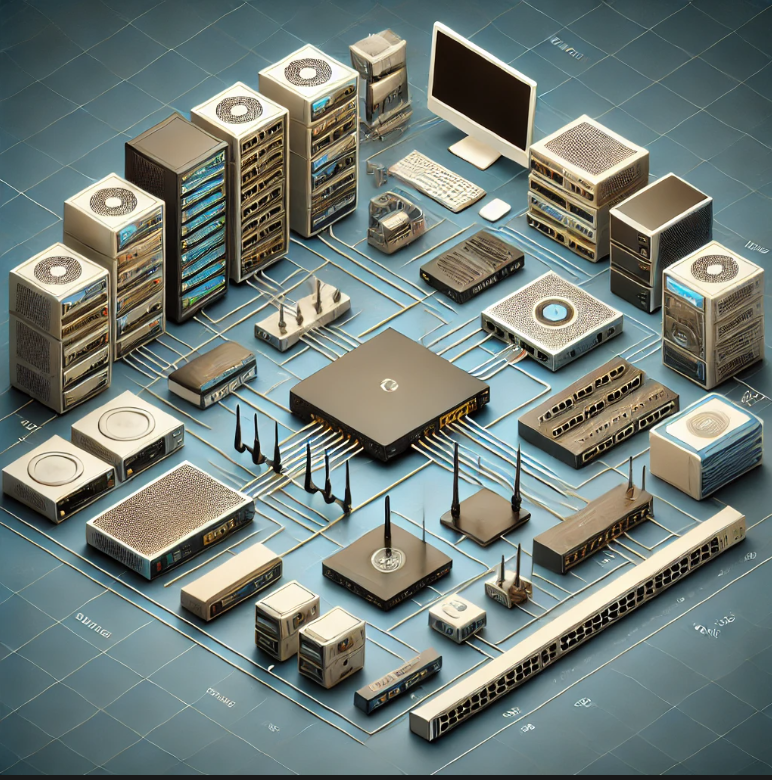
The physical view encompasses the physical media and cables used to connect devices within the network. This can include Ethernet cables (such as Cat 5e, Cat 6, or fiber optic cables), coaxial cables, telephone lines, or wireless connections like Wi-Fi or Bluetooth.
The physical view involves the network interfaces or ports on devices that allow them to connect to the network. These interfaces can be Ethernet ports, serial ports, USB ports, or wireless adapters.
The physical view includes the physical arrangement and layout of devices within the network. It considers the placement of devices, such as the location of routers, switches, and servers within server rooms or data centers. It also includes the physical positioning of network cables and the design of cable pathways.
